How to create a bootable USB drive using CMD
Here are the following steps how to make a bootable pen drive with cmd
1 open cmd and type list disk
2 select disk 1 as your Pendrive
3 type select disk 1
4 type clean
5 type create partition primary
6 type select partition 1
7 type active
8 type formate fs-ntfs quick
9 type assign
10 exit

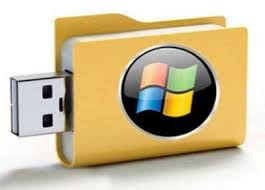
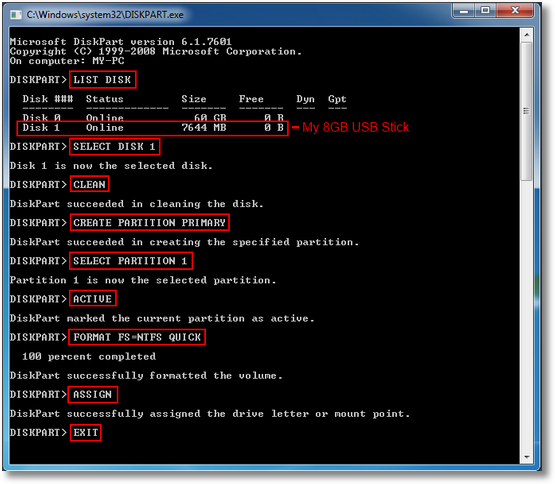






0 Comments